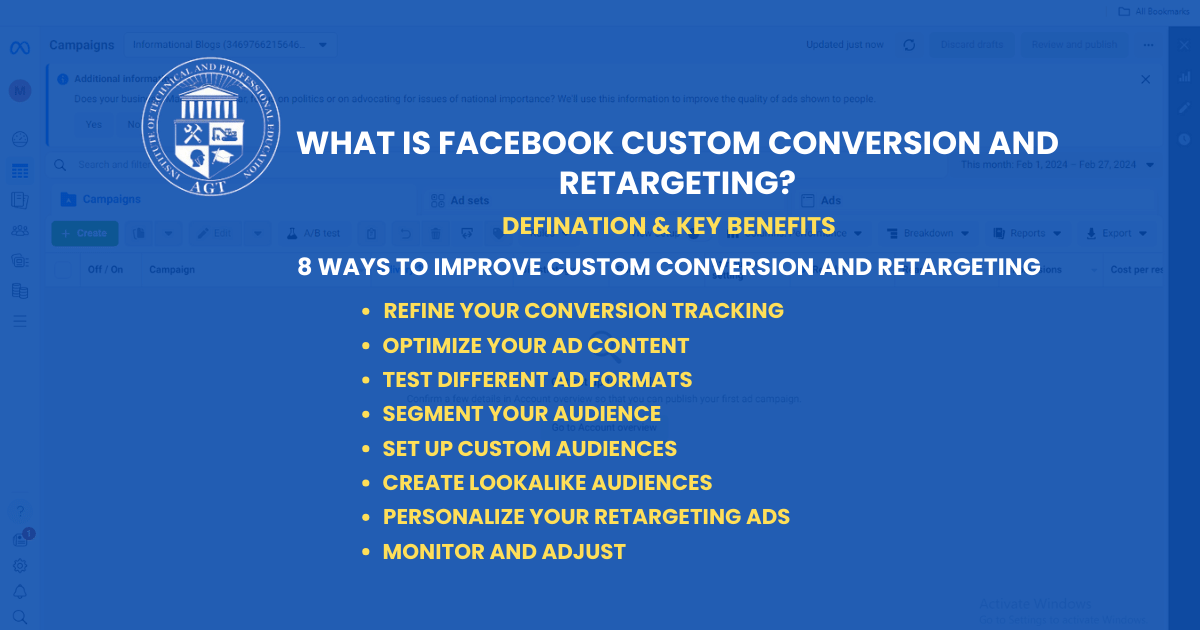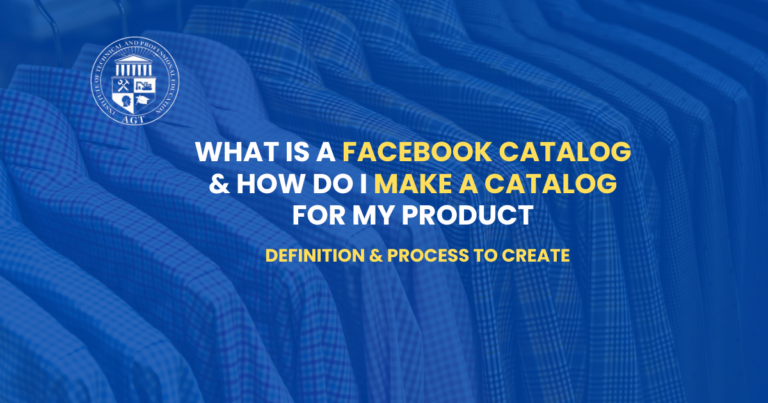What is Facebook Custom Conversion and Retargeting? Complete Guide
Table of Contents
Introduction
Opening the full potential of your digital advertising efforts starts with learning Facebook custom conversion and retargeting. These powerful tools enable businesses to track and optimize their online campaigns, providing that every ad dollar is spent wisely. By understanding and applying the principles of Facebook custom conversion and retargeting, marketers can significantly boost their campaign’s effectiveness, driving targeted actions and engaging users who have shown interest in their products or services. This guide will explore how these strategies improve your advertising outcomes on Facebook.
What is Facebook Custom Conversion and Retargeting?
Facebook Custom Conversion and Retargeting are two key strategies that help advertisers connect more effectively with their audience on the social media platform. Custom events let you track specific actions on your website that matter most to your online business, from a user signing up for a newsletter to completing a purchase. Custom Conversion allows for a more personalized tracking approach, allowing you to define what includes a conversion based on your unique business goals.
Retargeting, on the other hand, focuses on re-engaging users who have previously interacted with your website or Facebook ads. Using data on how users have interacted with your site, Facebook retargeting helps you show ads to people who have shown interest in your products or services but have not optimized for conversions. Facebook retargeting is a powerful way to remind them of what they are missing and encourage them to take action.
Together, Facebook custom conversion and retargeting certify advertisers to create more targeted, effective campaigns. By understanding and utilizing specific action tools, you can better track your advertising efforts, optimize your campaigns for better performance, and ultimately, drive more meaningful actions from your audience.
ALSO READ THIS: How To Add WhatsApp Button In Facebook Posts?
What are the Benefits of Facebook Ad Custom Conversions?
1. Detailed Performance Insights
Custom conversions give you access to specific data on how different parts of your campaigns perform in detail that goes beyond basic metrics, allowing you to see which actions users take due to your ads. Whether signing up for a newsletter or purchasing, you will know exactly what works.
2. Targeted Optimization
Custom conversions shine a light on the most effective elements of your campaigns and let you Adjust your strategy, focusing on the ads, ad sets, and campaigns that drive the most valuable actions. It’s about investing more in what works and less in what doesn’t, boosting your return on investment.
3. Smart Audience Management
One of the smartest ways to use custom conversions is to exclude people who have already completed a selected action from your target audience. This approach confirms you are not wasting ad spend on users who have already converted, allowing you to focus on capturing new opportunities.
4. Creating More Relevant Audiences
Custom conversions are not just about tracking but also a powerful tool for audience creation. By analyzing the characteristics of converted users, you can build lookalike audiences, groups of new users who share similar qualities with your converters. Facebook’s custom conversion method increases your chances of reaching individuals more likely to be interested in your offering.
ALSO READ THIS: How To Make Facebook Business Manager Account Eligible For Verification?
How to Setup Facebook Ad Custom Conversions?
Accessing and creating custom conversions is a straightforward process within Facebook Ads Manager:
1. Access Events Manager
Begin by setting up your Facebook Pixel as a data source and go to Events Manager within Facebook Ads Manager.
2. Create Custom Conversions
Click “Custom Conversions” in the left menu and select “Create a new Custom Conversion.” Choose your pixel as the data source and define conversion rules based on URL traffic.
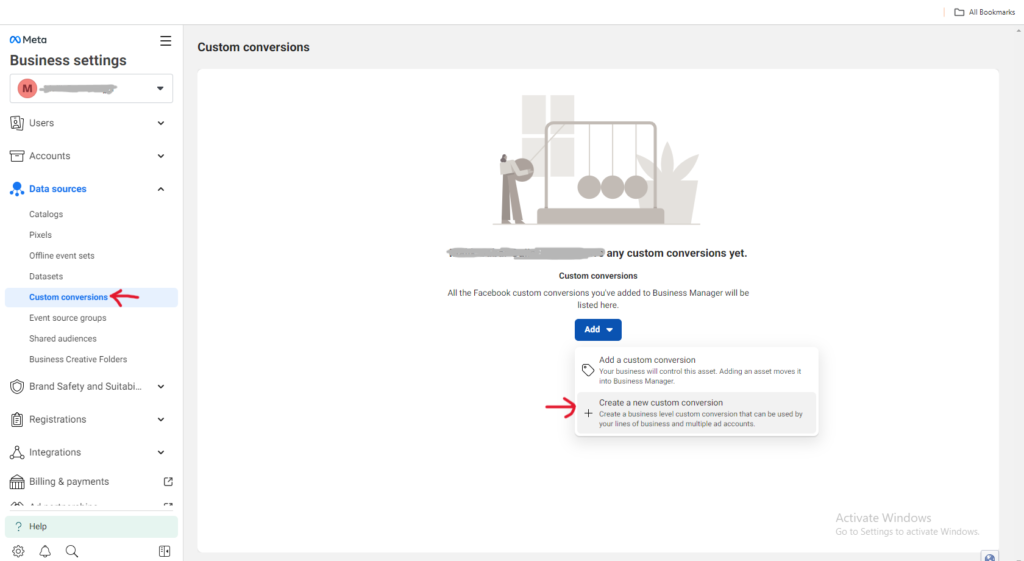
ALSO READ THIS: How To Verify Meta Business Suite Account?
3. Define Conversion Rules
Specify URL paths or keywords that indicate a conversion action, providing the rules accurately reflect the desired conversion event.
4. Choose Optimization Event
Select a standard event for optimization that best aligns with your conversion type, such as “Purchase” or “Lead.”
5. Set Conversion Value (Optional)
Optionally, set a value to your custom conversion to track the financial impact of conversions on your business. If you want more information regarding Facebook Custom Conversion and Retargeting, Visit Best Practices for Custom Conversion setup in Meta Events Manager
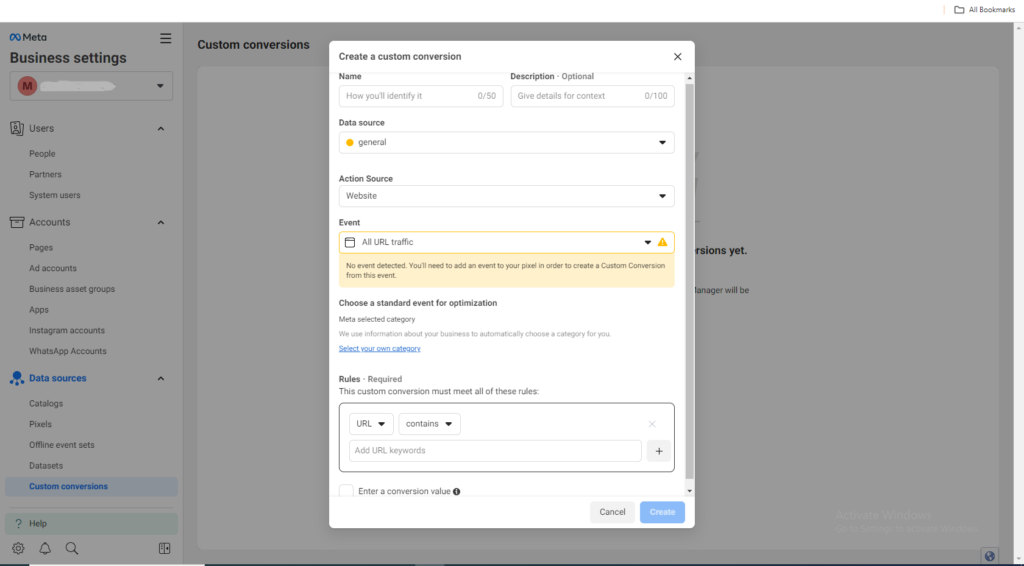
ALSO READ THIS: Why Does My Facebook Keep Jumping Around?
8 Ways to Improve Custom Conversion and Retargeting
1. Refine Your Conversion Tracking
Provide you with tracking important website actions that indicate conversions, such as product purchases or newsletter sign-ups. This special tracking lets you understand what drives conversions and refine your strategies accordingly.
2. Optimize Your Ad Content
Art ads that truly speak to your audience, highlighting the value of your offer and motivating them to engage. Effective ad content connects with viewers, encouraging them to take the next step toward conversion.
3. Test Different Ad Formats:
Don’t hesitate to experiment with different ad formats, including images, videos, and carousels, to discover what catches your audience’s attention best. This experimentation can show the most effective way to present your message.
4. Segment Your Audience
Break down your audience into smaller, more specific groups based on their behaviors or interests. Adjusting your ads to each segment’s unique choices can greatly improve targeting and engagement.
ALSO READ THIS: How To Delete A Facebook Business Manager Account?
5. Set Up Custom Audiences
Utilize custom audiences to target users who have previously interacted with your website or ads. This strategy can greatly increase your conversion rates by re-engaging interested parties.
6. Create Lookalike Audiences
Expand your reach by creating lookalike audiences that reflect the characteristics of your existing customers, reaching new potential customers who are likely to be interested in your products or services.
7. Personalize Your Retargeting Ads
Design retargeting ads that reflect the user’s interests or past interactions with your brand. Personalized ads are more likely to resonate with users, leading to higher engagement and conversion rates.
8. Monitor and Adjust
Consistently review the performance of your custom conversion and retargeting efforts, making necessary adjustments to improve effectiveness. Continuous monitoring and adjusting ensure your campaigns remain optimized for the best possible results.

ALSO READ THIS: How To Secure Meta Business Manager Account?
How to Delete Custom Conversion?
Even though you can’t change the rules for custom conversions after they are made, you still can update their names, descriptions, and the values linked to them. Facebook custom conversion lets you adjust these details to match your campaign goals or strategies. If you find that a custom conversion isn’t useful or needed anymore, getting rid of it is simple. Just go to the Events Manager, select the conversion you want to remove, and you can delete it with a couple of clicks. Custom conversion helps to track and optimize the most focused conversions.
Last Words
Facebook custom conversion and retargeting certify advertisers to track, optimize, and maximize the effectiveness of their ad campaigns with accuracy and comfort. By understanding the fundamentals of custom conversions and following the step-by-step guide outlined in this article, advertisers can open the full potential of Facebook advertising, driving meaningful results and achieving their business objectives in the digital field.
ALSO READ THIS: What Are Meta Pixels And Meta Datasets? Definition And Differences
FAQs (Frequently Asked Questions)
What is Custom Conversion on Facebook?
Special Changes let people who advertise or run their ads on Facebook follow and improve conversions without changing the Facebook pixel code already on their website.
What is the Limit of Facebook Custom Conversion?
You can create up to 100 custom changes per advertising account.
How Does Facebook Measure Conversions?
Facebook’s ad conversion rate is the portion of people who click a link on a website and then complete a desired action like purchasing, signing up for a webinar, or generating leads through Facebook ads or ad sets.
What is Tracking Custom Conversions?
Tracking Conversions on Facebook. Easy Guide Custom Conversions are the easiest way to begin tracking Facebook conversions. You don’t need to make extra changes to the Facebook pixel on your website. Once the new pixel is set up, you can create Custom Conversions in the Facebook Ad Manager.
Is It Possible to Modify Custom Conversions on Facebook?
You can change a custom conversion’s name, description, and conversion value. But you can’t alter the rules for a custom conversion.
Why is my Facebook Custom Conversion not Working?
Facebook automatically archives custom conversions if they are inactive or if we haven’t received them for two years. Create a new one with the same rules to activate an automatically archived custom conversion.