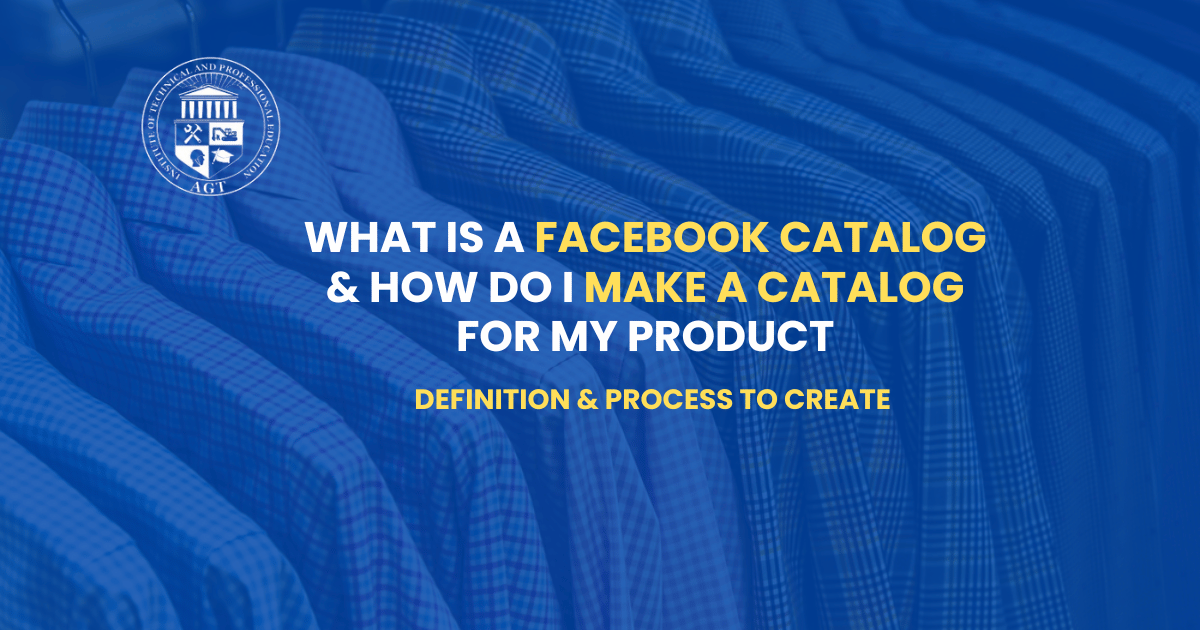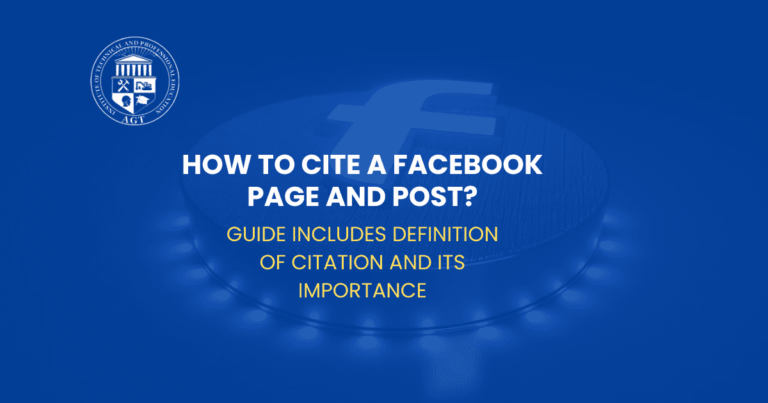What are FB Catalogs and How do I Make Facebook Catalogs For My Product?
Table of Contents
Introduction
In the busy world of e-commerce, Utilizing platforms like Facebook and Instagram is important for businesses to reach their target audience effectively. With Meta Business Suite, formerly Facebook Business Suite, businesses can reach powerful tools for managing their online presence and advertising efforts. One such tool is the Facebook Catalog, a centralized hub for showcasing products across different channels. This guide will walk you through everything you need to know to make Facebook catalogs about creating, optimizing, and utilizing your Facebook Catalogs with Meta Business Suite while including relevant keywords to improve your understanding.
What are FB Catalogs?
Facebook Catalog, a Key element for online businesses utilizing Facebook and Instagram, acts as your digital showroom. Think of it as an active digital library where you can neatly store and showcase your products or services. This tool is a backbone for merchants aiming to reach the vast user base of Facebook and Instagram, offering an efficient path to display their offerings across these platforms.
Why do Facebook Catalogs Matter?
Imagine flipping through digital catalogs where every product you are interested in is just a click away. That’s the comfort Facebook Catalogs bring to your potential customers. Whether running a small or large business, this feature can greatly improve your online visibility and customer interaction.
How to Make Facebook Catalogs?
- From your meta business suit, go to settings, then under the data source, click on catalogs and add the details as I mention in the picture below.
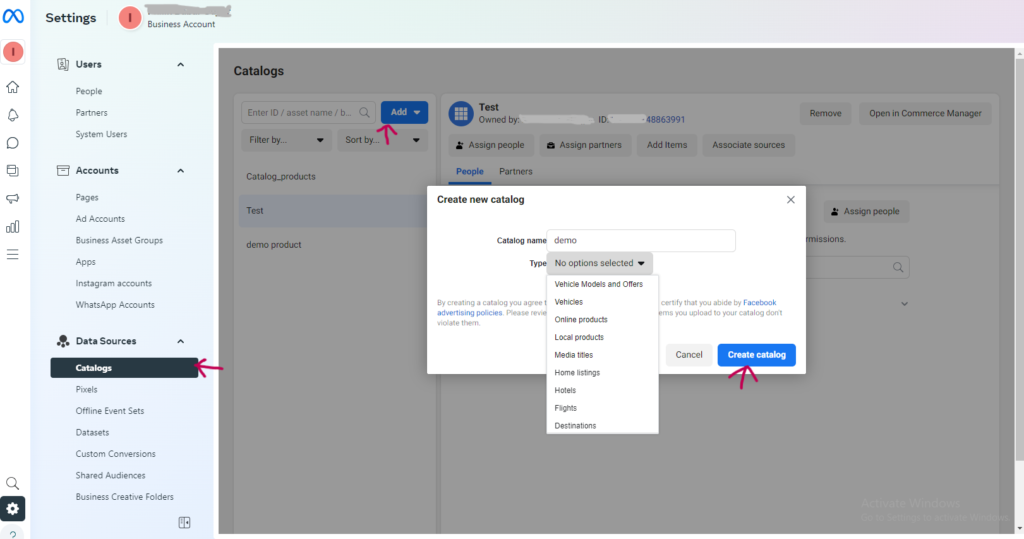
2. After the above process, it will take you to the Add People and Set Permissions section. Here, allow you to Manage Catalog and then click on Assign.
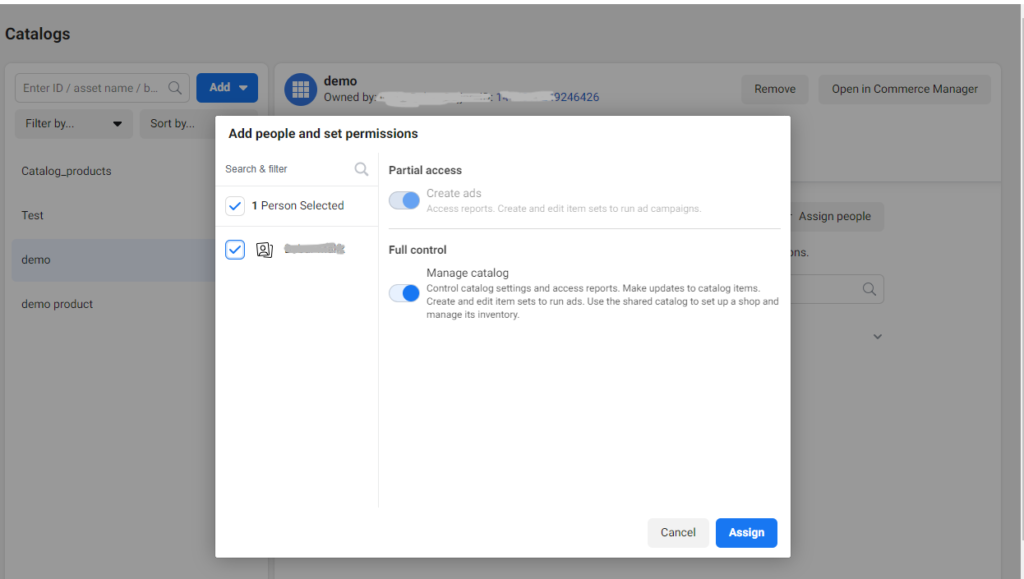
3. From the last step, select the meta pixel or app SDK you want to track the products that people interact with on your website or app. After that, click on Save, and your catalog will be created.
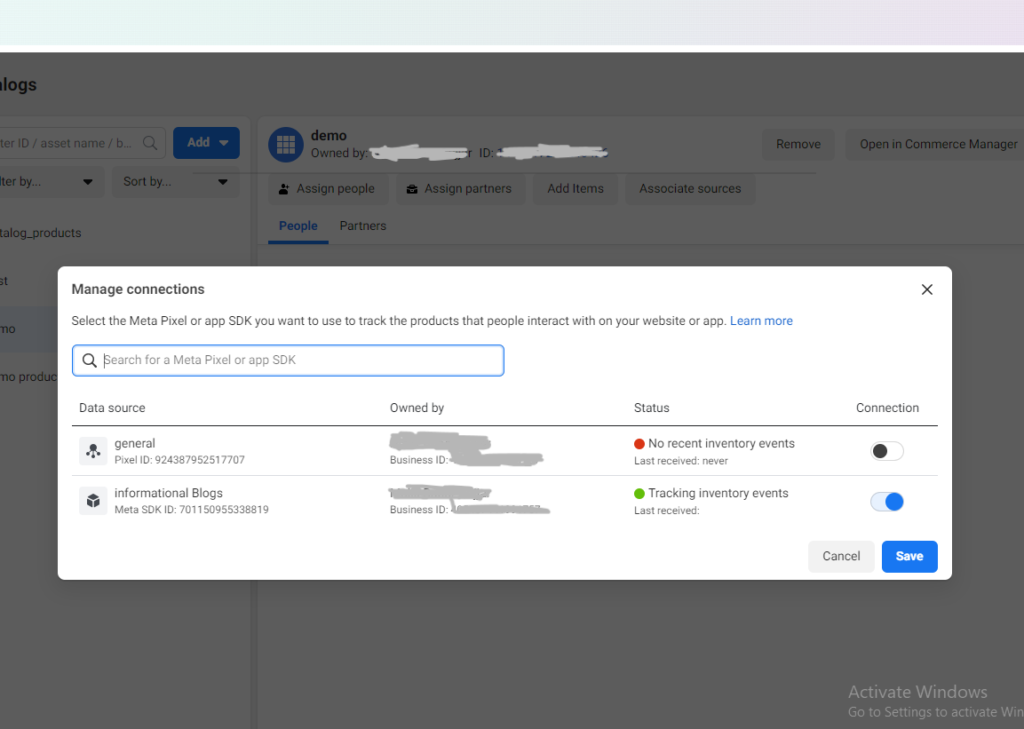
ALSO READ THIS: How to Cite a Facebook Page and Post?
How to Select Catalogs Type?
Setting up your Facebook Catalog is a detailed process, especially if you use e-commerce platforms like Shopify, Magento, or OpenCart, which offer direct connectivity. The first step involves understanding the Meta Business Suite, your command center for managing everything related to Facebook marketing.
- Meta Business Suite: Begin by providing your Business Manager is set up. Meta buisness suite is your strategic hub, offering detailed understanding and control over your ads, including your catalogs.
- Facebook Pixel: Connecting Facebook Pixel with your website is important. These Datasets track visitor activity, allowing the creation of active ads that target users based on their interactions with your website.
To create a Facebook Catalog using Meta Business Suite, follow these steps:
1. Log in to Meta Business Suite and go to the Catalog E-commerce Manager.
2. Select “Create Catalog” and choose your inventory type (e.g., E-commerce products).
- E-commerce
- Travel
- Real estate
- Auto etc.
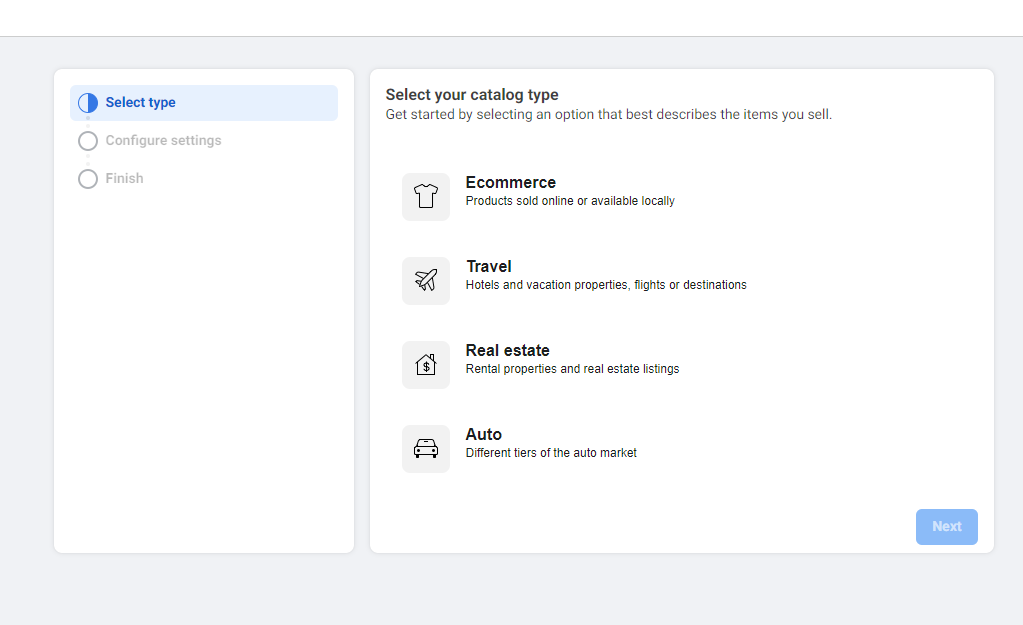
3. Configure Your Settings by selecting Upload product info and then click Create, Your Catalog will be created.
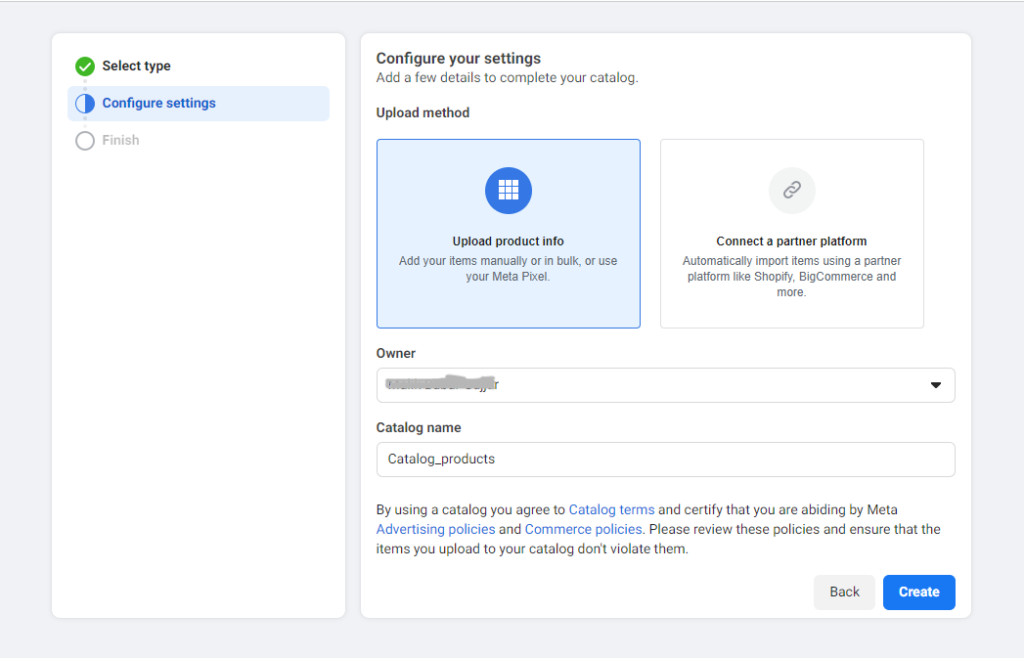
If you want more information related to the topic visit, Manage a catalogue in Meta Business Manager
Adding Products to Your Catalogs
Once your foundation is set with Meta Business Suite and Facebook Pixel, it’s time to organize your catalogs. You have several methods available.
- Manual Entry: Ideal for businesses with a small inventory. Add products one by one, detailing each with a title, description, image, and price.
- Data Feed: For larger inventories, use a data feed in formats like CSV, TSV, or XML. This method allows for the addition of numerous products simultaneously.
- Partners Platform:
- Facebook Pixel: This tool can automatically update your catalogs based on user actions on your website, keeping your product listings fresh and relevant.
How to Manage Facebook Catalogs?
With Meta Business Suite, you can easily manage your Facebook Catalog and make necessary adjustments. Here are some key features:
1. Bulk listing
Is there an oversupply of products to showcase? No problem! With Meta Business Suite, you can easily list multiple products on Facebook Marketplace in one go. This bulk listing feature simplifies the process, saving time and effort while expanding your reach to potential customers browsing the marketplace.
2. Catalog ads
Transform your products into effective advertisements that attract your audience and drive conversions. Utilize Meta Business Suite to create engaging catalog ads using the products listed in your Facebook Catalog. By showcasing your offerings in visually appealing ad formats, you can attract more traffic to your website and boost sales.
3. Commerce Manager:
Accessing Commerce Manager within Meta Business Suite provides you with a complete toolkit for effectively managing your inventory and tracking sales performance. Keep tabs on your stock levels, monitor product performance metrics, and gain valuable understanding to inform your marketing strategies. Whether you are restocking popular items or analyzing sales trends, Commerce Manager provides you with the tools you need to optimize your e-commerce operations.
If you want more information related to the topic Visit
How to Utilize Facebook Catalogs?
Now that your products are uploaded and neatly organized within your catalog, it’s time to open their full potential and utilize it in your advertising efforts. Here’s how you can make the most out of your catalogs.
1. Dynamic Ads: Targeted Advertising Made Easy
Dynamic ads are a powerful tool in your advertising, automating targeting users based on their interests and behaviors. By showcasing products that users have previously shown interest in, dynamic ads create personalized experiences that drive engagement and ultimately lead to higher conversion rates.
2. Captivating Collection Ads: Showcasing Your Products in Style
Collection ads offer a visually attractive way to showcase your products, presenting carefully selected selections that connect with your audience. With these ads, you can create a browsing experience within users’ news feeds, encouraging them to explore and purchase effortlessly.
3. Instagram Shopping: Expanding Your Reach on Social Media
Combining your catalog with Instagram opens up new routes for reaching a broader audience and driving sales. By tagging products in your posts and stories, you can connect with users and make it easier for them to discover and purchase your offerings directly from the Instagram app.
4. Targeted Advertising Precision with Dynamic Ads
Dynamic ads provide outstanding accuracy in targeting your audience, automatically customizing your advertising content to individual users’ preferences. By utilizing data on past interactions, dynamic ads ensure that each user sees the most relevant products, maximizing the effectiveness of your ad campaigns.
5. Improved Brand Presence with Collection Ads
Collection ads are not just about showcasing products but about creating an attractive brand experience. By making visually appealing collections, you can capture users’ attention and inspire them to engage with your brand on a deeper level, promoting brand awareness and loyalty.
6. Instagram Shopping: A Efficient Path to Purchase
Instagram Shopping simplifies the purchasing process for users, allowing them to discover and buy products without leaving the app. By allowing users to shop directly from your Instagram posts and stories, you can remove friction from the buying journey and increase conversion rates.
7. Efficient Shopping Experience with Instagram Shopping
With Instagram Shopping, you can provide your followers with a smooth shopping experience that improves overall satisfaction. By making it easy for users to browse, explore, and purchase products within the Instagram app, you can promote stronger connections with your audience and drive more sales.
Difference Between Facebook Shop and Catalogs
Understanding the difference between a Facebook Shop and a Catalog is important. A Facebook Shop provides a direct shopping experience within Facebook, acting as an online storefront. In contrast, a Facebook Catalog is the inventory database that feeds into your Shop, ads, and more without directly facilitating transactions.
Last Words
In conclusion, learning to make Facebook Catalogs with Meta Business Suite is important for maximizing your e-commerce potential. By understanding how to create, optimize, and utilize your catalog effectively, you can drive sales, increase brand visibility, and precisely reach your target audience. So, use Meta Business Suite’s powerful tools and boost your online presence today!
If you are ready to take your e-commerce business to the next level, create and optimize your Facebook Catalog with Meta Business Suite. With the right strategies in place, you can open unlimited opportunities for growth and success.